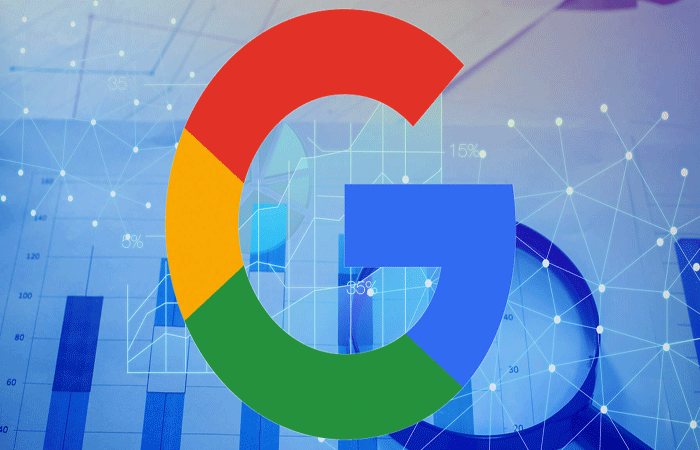
New delhi date. 05 January 2020, Sunday
No one is safe in the fast-paced world of fate. Every day someone is leaking their data. Then why not Facebook, Twitter or WhatsApp. Each platform threatens to leak users' personal information. Last year, after the spying of WhatsApp users, the victims questioned the Indian government. The question now is how your personal information is being leaked. Come on.
Google will alert
Google has launched a new service amid the data leakage. Google The name of this service is Google Password Manager. With this password manager from Google you can protect your social media accounts including password for internet banking or any other website password. Using Google Password Manager will also give you an alert when you change your password.
Check whether the data is leaked or not
Go to Google Password Manager to find out if any of your data has been leaked. You will need to go to passwords.google.com for this. Google will then ask you for the login Gmail password on that system. After entering the password, Google will let you know where the password is used. It will also show if your password has been leaked.
Change password immediately after receiving password leak information
For example, if Google gives you a password leaked information, you should change the password immediately. In addition, two-factor authentication should also be turned on. Some precautions should be taken when changing a password, such as do not use your name and birthdate in the password. In addition, one should avoid using a mobile number in one's password. The password of your Gmail account should be changed from time to time.
Comments
Post a Comment
What you think give us your idea about this article we publish your words on our site